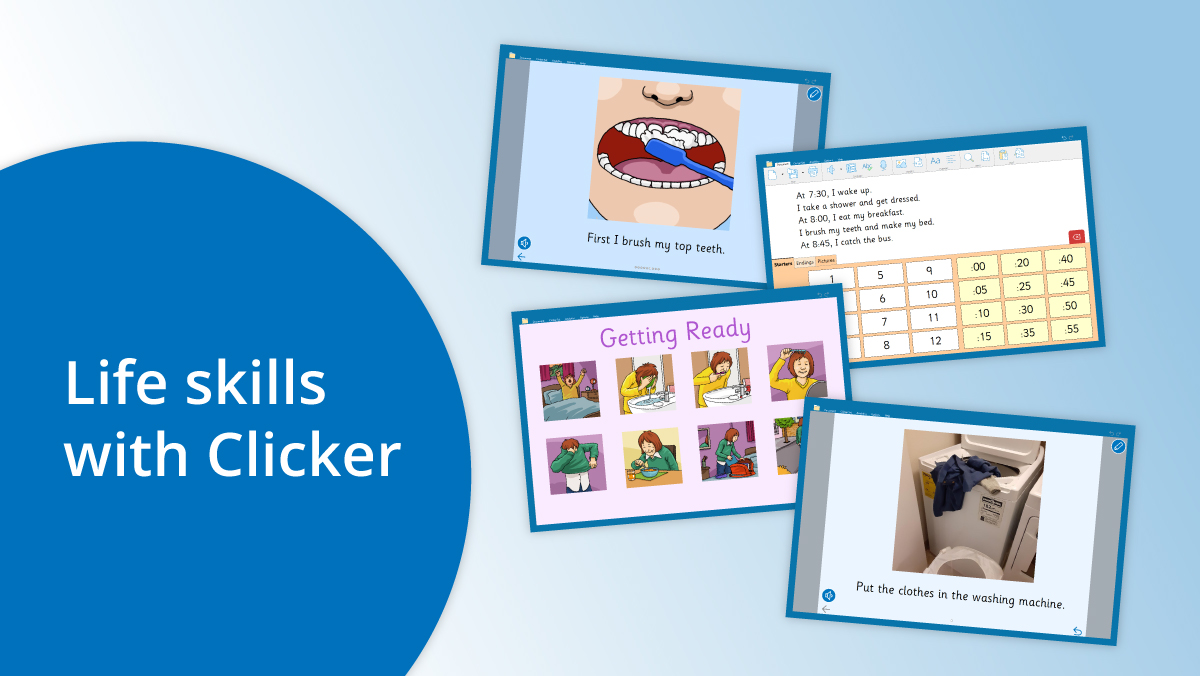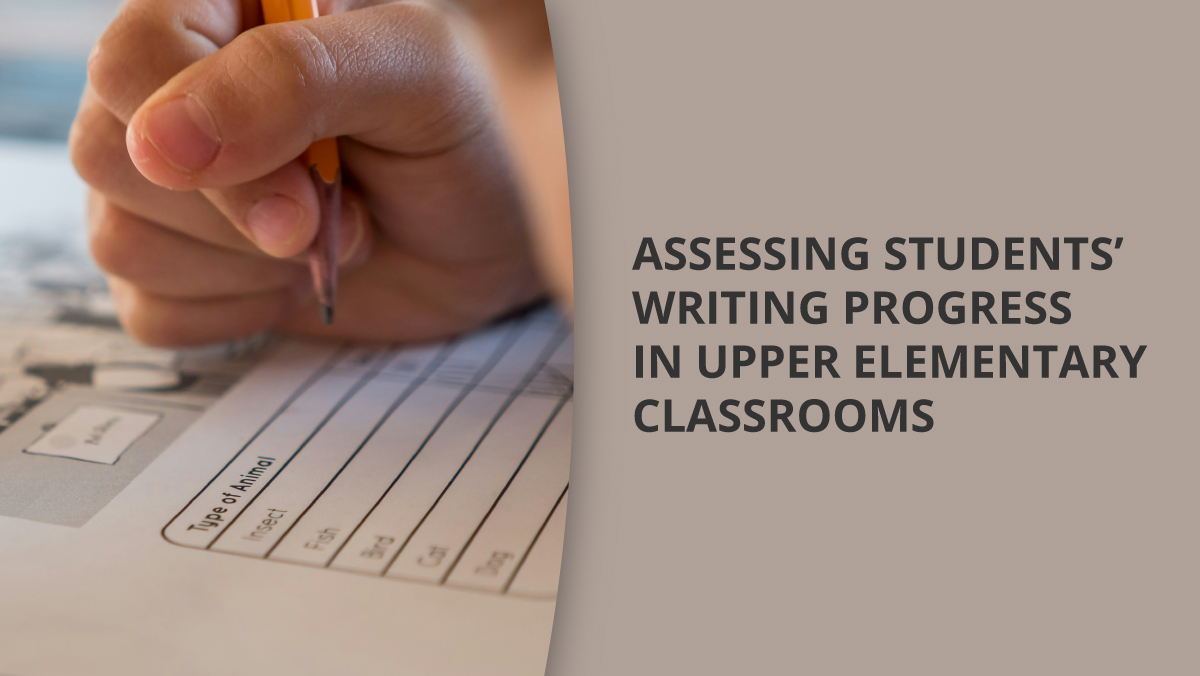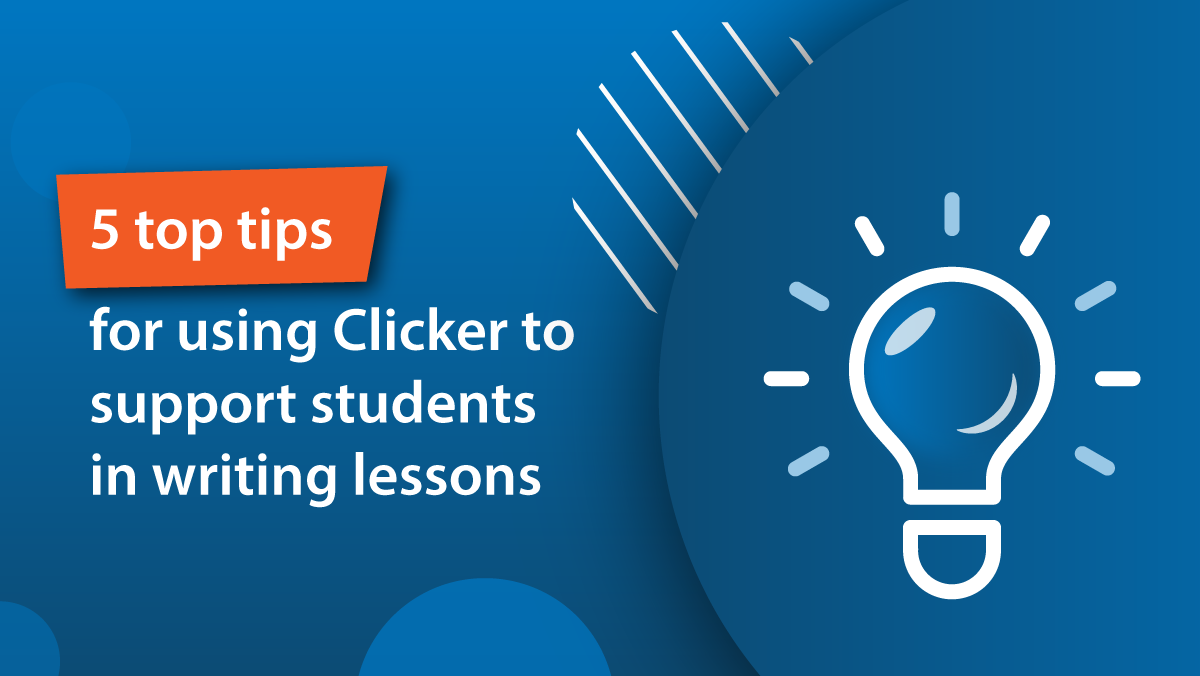We recently published some Clicker LearningGrids resources aimed at facilitating self check-in for attendance - so here’s a spotlight and overview of how and why you might want to use these in your own settings.
Self check-in is a process where students take an active role in checking themselves in at the beginning of each day or session. Instead of teachers calling out names or completing this task themselves, students take an active role by choosing their names or pictures and displaying them in a designated area. It streamlines this daily process – so it saves teachers’ time – but it also offers many educational and developmental advantages.
It fosters independence, decision making, and communication skills – by allowing students to choose and display their names or pictures, they develop a sense of independence and responsibility. It also provides an opportunity for interactions with teachers and peers, encouraging students to practice their communication and social skills. These skills, in turn, help to build students’ self-confidence.
Our Class Attendance Clicker Board can be used to create a record of who is in class today. Find a picture/name cell and move it to the right-hand side of the Board to show which students are here today. Of course, the idea is that you add pictures/names of the students in your class. When everyone has checked in, take the opportunity for some math practice: count up the total number and use the microphone button to record how many students are in class today.
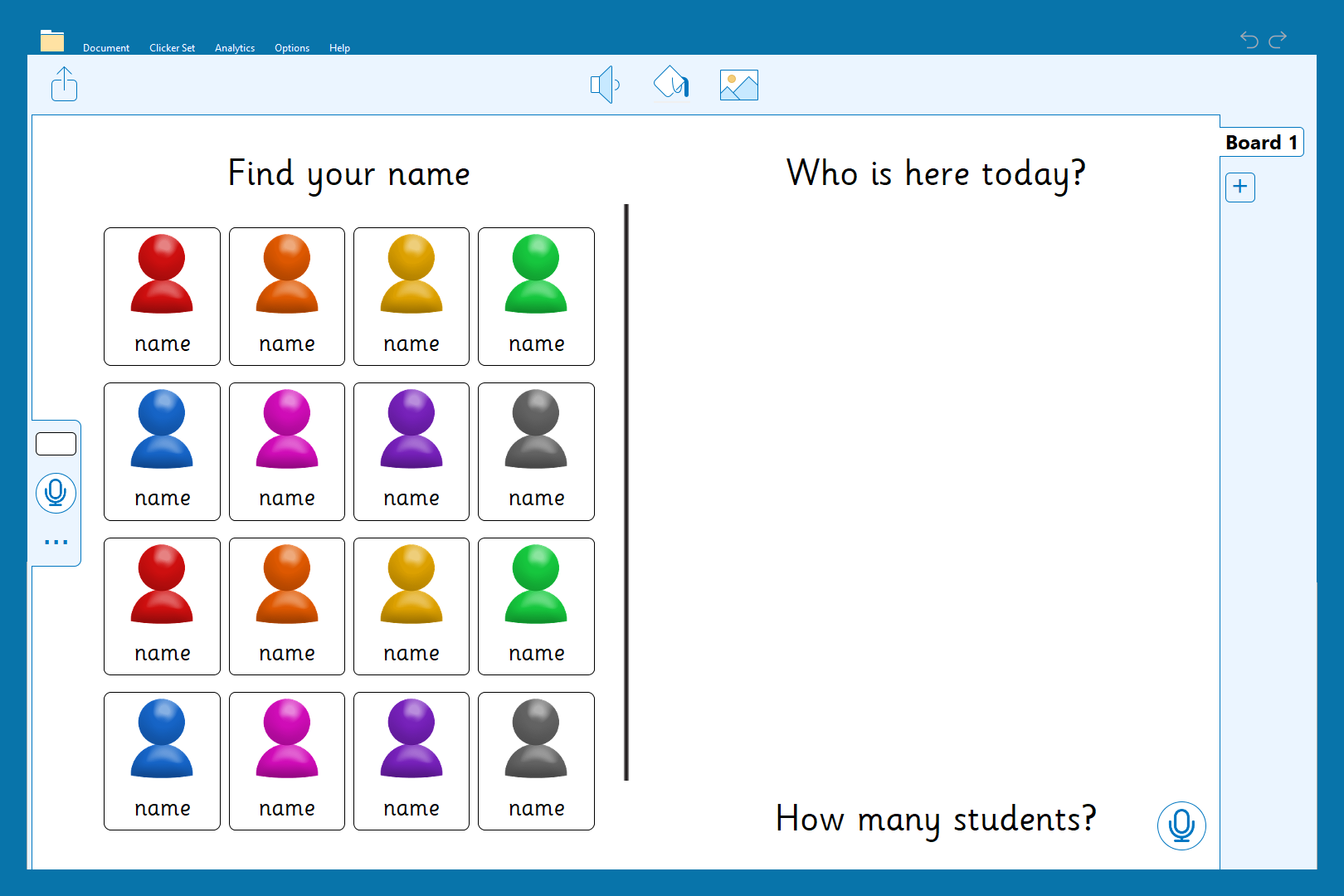
Alternatively, our Class Attendance Connect Set enables students to write about who is in class. Once again, cells in this resource can be edited to include pictures/names of the students in your class.
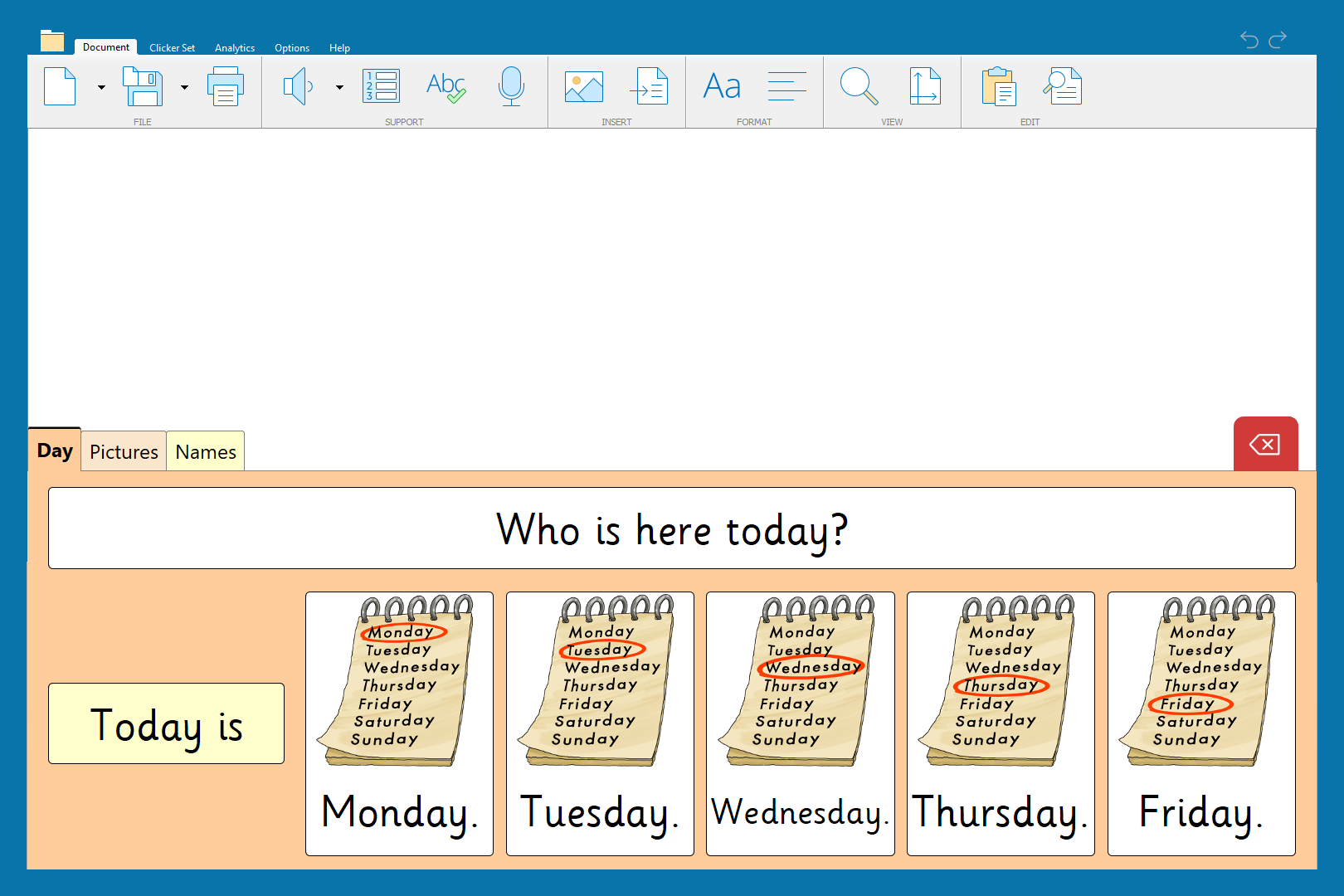
Finally, there’s a Make a Book resource in which students add names and pictures from the banks provided (which you can personalize with your own pictures/names).
Self check-in can also be used to support students’ emotional development. By including emotion symbols, students can express how they are feeling at the start of the day. Or see School Day Report for a Connect Set which includes a simple frame to write about feelings at the end of the day.
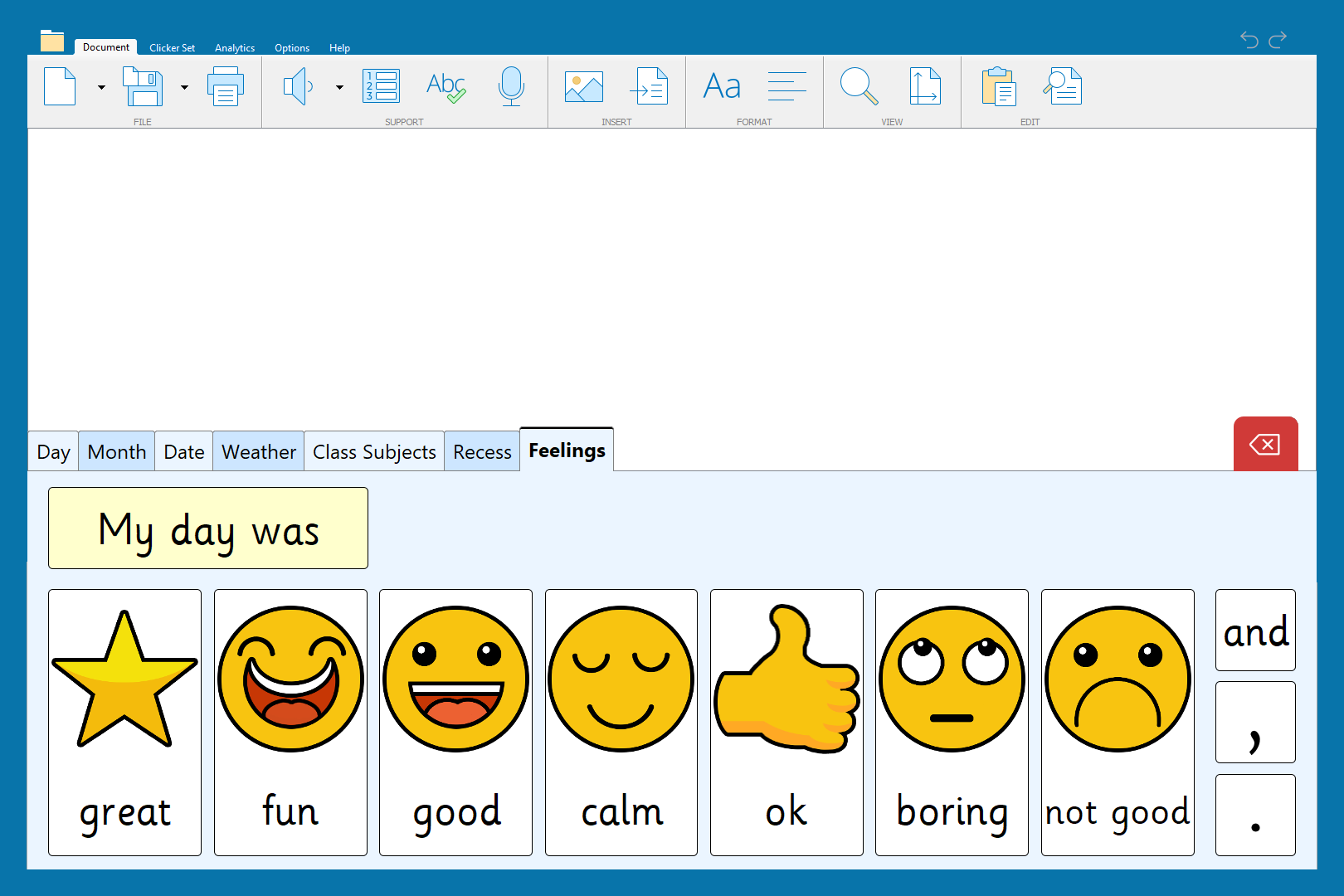
For these and other resources based on school, feelings, and many more topics, see LearningGrids.