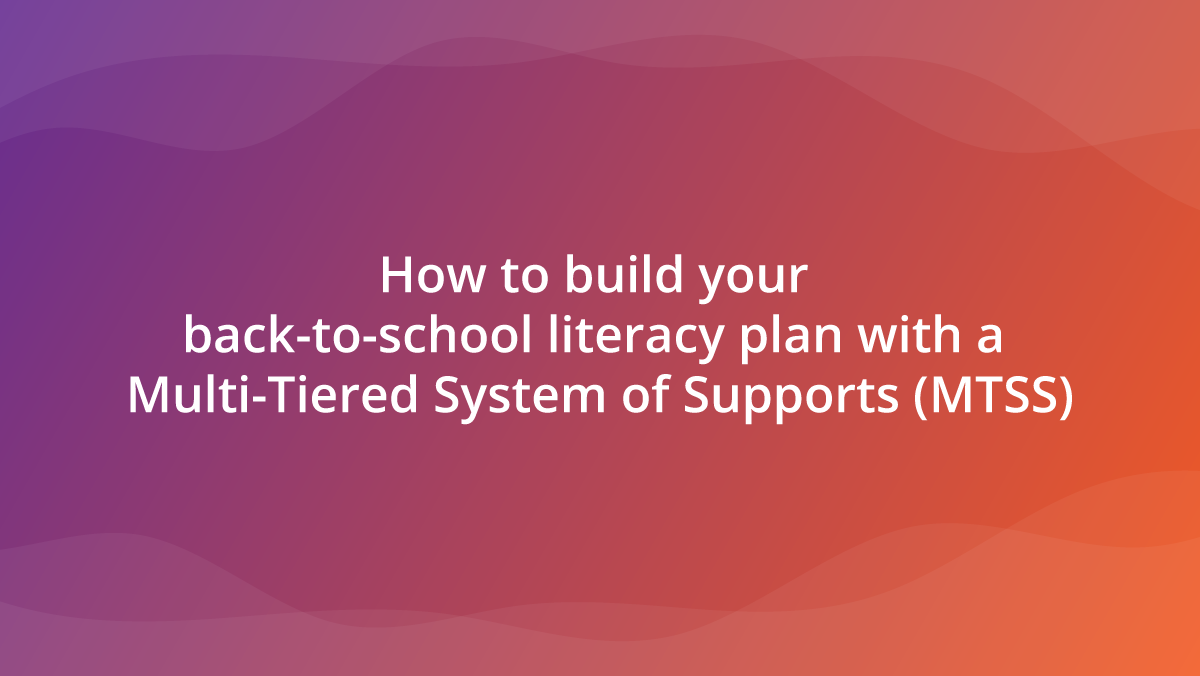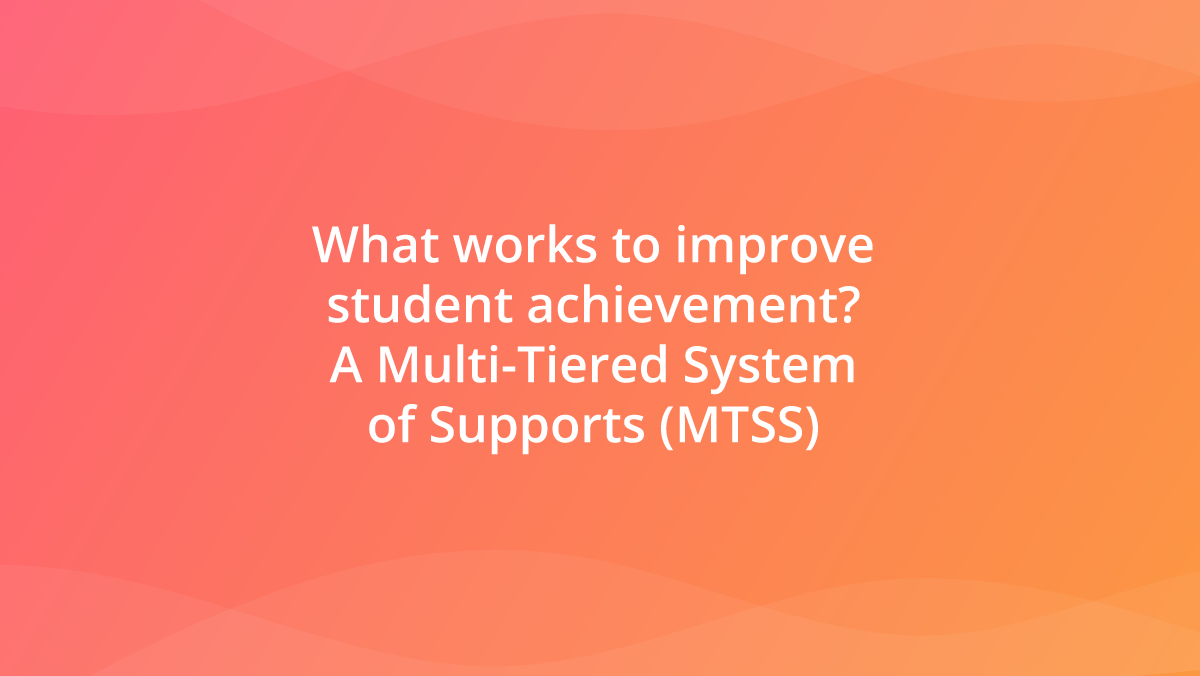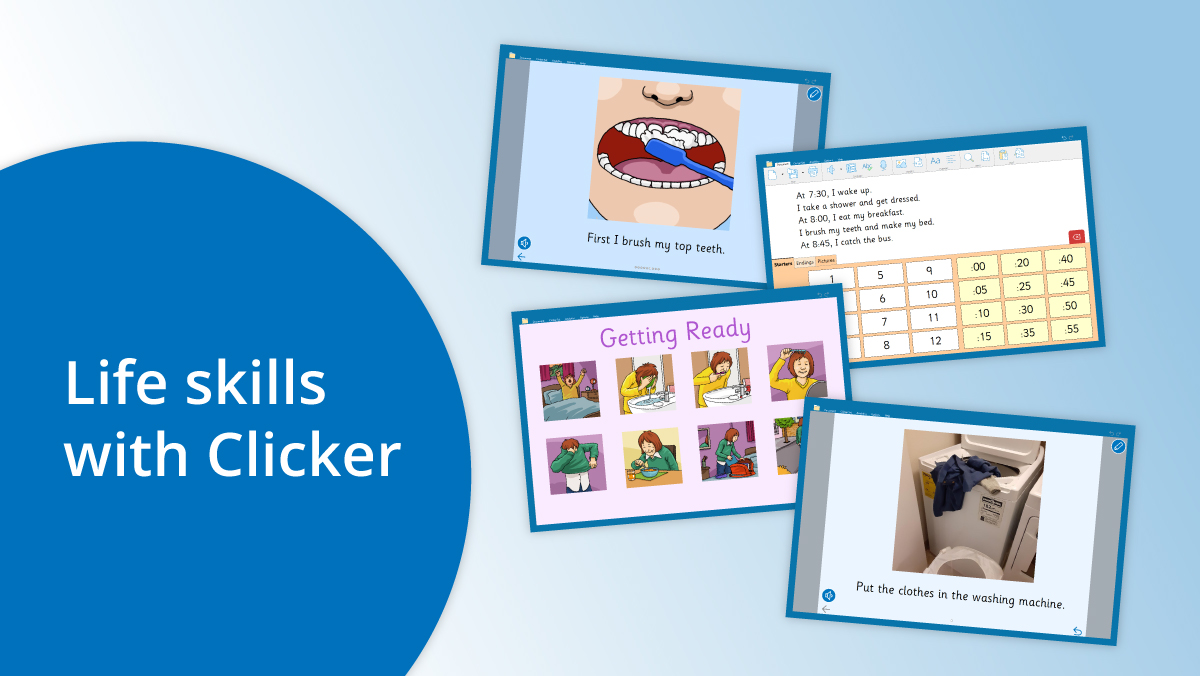Clicker is purpose-built to offer writing support for students of diverse ages and abilities, including struggling writers, students with dyslexia, autism, and other special educational needs, and English learners. For those who are new to Clicker or are looking for ways to help their struggling writers, here are five top tips for incorporating Clicker into writing lessons effectively:
- Developing vocabulary
- Practicing different sentence types
- Supporting nonfiction writing
- Balancing different writing approaches
- Encouraging proofing and editing
- Developing vocabulary
Understanding key vocabulary before writing is crucial as it removes a significant barrier for many students. It's challenging to write effectively about a new topic using unfamiliar words.
- Clicker's Matching Sets not only introduce new vocabulary but also help identify misconceptions, ultimately boosting students' confidence with these new words.
- Using Clicker’s intelligent word prediction and talking spell check, students can attempt more adventurous vocabulary (and synonyms) to vary their language choices and develop their writing.
Clicker in action:
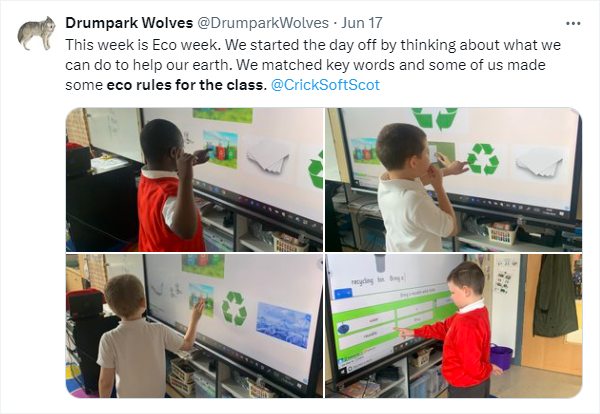
“I noticed that Clicker encourages one of my learners to use more language. When I try to teach him new words 1:1, he doesn’t always repeat them. However, when he's using Clicker, he automatically repeats the words. I think the visual and interactive elements of Clicker have helped boost his confidence, so he now engages better with new vocabulary.”
- Drumpark Primary School
- Practicing different sentence types
Practicing sentence construction before tackling writing tasks can significantly boost students’ confidence and provide them with starter material for their final pieces. Clicker offers a range of support tools to assist students in writing various types of sentences. The scaffolding provided by Clicker ensures that each child receives the appropriate level of support and challenge throughout the lesson.
- Sentence Sets are ideal for building simple sentences word by word - they include varying levels of support so that all students can write sentences that make sense.
- Connect Sets and Word Banks are great for writing more complex sentences as they still offer writing support but include opportunities for students to choose their own vocabulary.
- Additionally, Clicker includes the option to use Voice Notes to record sentences orally, perfect for students who like to practice their sentences aloud or need extra support remembering what it is they want to write.
Typically, a lot of resource preparation goes into the lessons that focus on sentence structure and vocabulary choice (including a lot of printing and photocopying) which can be very time consuming. However, using Clicker’s ready-made Sentence Sets, Connect Sets, and Word Banks, teachers can provide high-quality writing support for all abilities in less time – it’s a win-win!
Clicker in action:
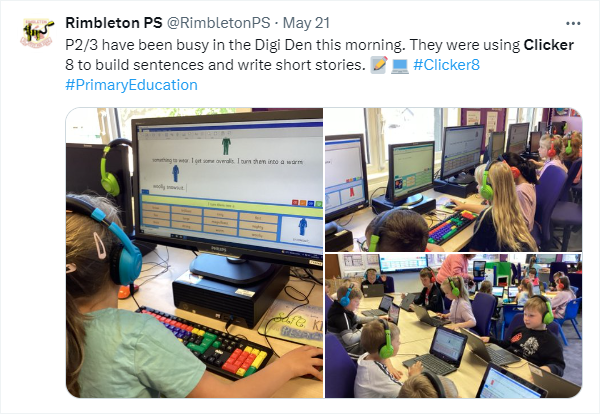
“The transformation is striking: Chloe went from producing minimal written content with substantial support to creating comprehensive, extended pieces independently, in a matter of weeks.”
– Morningside Primary School
- Supporting nonfiction writing
Clicker also has fantastic pre-writing tools and vocabulary banks that help students plan and create their nonfiction writing. Nonfiction writing tasks often focus on subject-specific vocabulary and genre-specific structures (like sequential openers, introductions, and conclusions). Clicker helps students to include these language features by offering a range of vocabulary banks that they can access as they write.
- With Clicker Board, teachers can provide graphic organizers like mind maps, outlines, or charts to help students structure their ideas effectively.
- Creating subject-specific Word Banks in Clicker enriches students’ vocabulary choices, and offering sentence starters and transitional phrases helps them connect ideas and improve their writing structure.
- Clicker users have access to thousands of ready-made curriculum resources on LearningGrids – which feature a huge range of nonfiction sets including instruction writing, opinion pieces, and recounts.
Clicker in action:
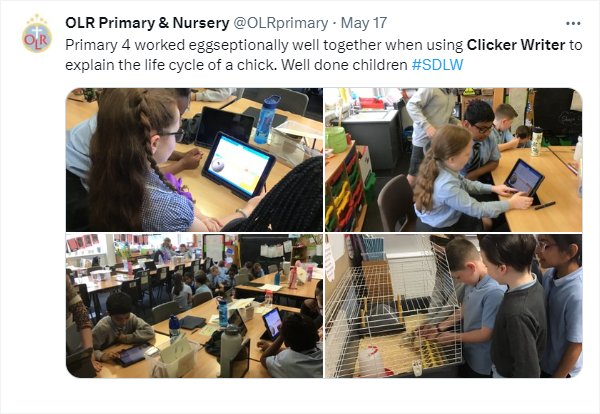
“One child really wanted to use Clicker to write about plants… she just went off to LearningGrids and found some writing sets on the subject and presented me with this whole page of writing about the different parts of a plant, how to look after them etc, it was amazing. They can just pick Clicker up and roll with it.”
– Year 1 Class Teacher
- Balancing different writing approaches
Modeled writing is a fantastic tool for teachers to use no matter the genre, topic, or text type. Students always benefit from experiencing the writing process from start to finish, without the pressure of having to create themselves.
- Clicker can be used on interactive whiteboards for modeled writing, so students can learn from and watch their teacher’s writing process and see how their teacher is using Clicker’s writing support features.
- It also facilitates group work, encouraging collaboration and the sharing of ideas.
- When used on individual devices, Clicker supports independent work, allowing students the freedom to express themselves and develop their writing skills autonomously.
Using a range of approaches to writing (modeled, group, and independent) allows teachers to offer multiple opportunities for skill development and improvement.
Clicker in action:
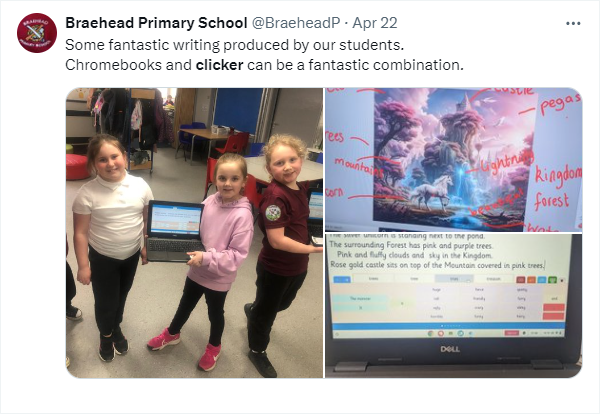
“Lower down in the school, Clicker is being used by teachers on their main boards for modelling, especially with tasks that involve sentences. Our year 1 teacher uses Clicker’s Sentence Sets to help model writing sentences, to introduce new vocabulary, and to support her class as they learn to identify the components of a simple sentence.”
- Encouraging proofing and editing
Finishing a piece of writing is a great feeling… until you remember that you need to read it multiple times to check it! Lots of adults struggle with this skill, so it’s no surprise that students try to put it off, too! However, Clicker is the perfect tool to encourage thorough proofreading and editing.
- Each time a sentence is completed, it is automatically read aloud in a clear child’s voice. This feature not only prompts students to punctuate their work accurately but also ensures they review each sentence before moving on to the next.
- Hearing their mistakes encourages children to independently make corrections and revisions.
- Words are visibly highlighted as they are spoken, allowing students to follow along in their Clicker document and reinforcing the connection between spoken and written words.
“My favorite thing about the children using Clicker is the instant access they have to hearing their work read back to them with the speech feedback tool. It lets students know what they have actually written, which helps them recognize any sentence or word errors.”
– Forehill Primary School
Want to find out more about using Clicker to support your lessons?
If you’ve seen something that’s inspired you to use Clicker more, or for the first time, in your lessons, here are some helpful resources:
- Use Clicker to implement anchor charts
- Explore using Clicker for whole class teaching
- Make assessment fun and engaging with Clicker
Or if you’d like to speak to a member of our friendly team, you can: