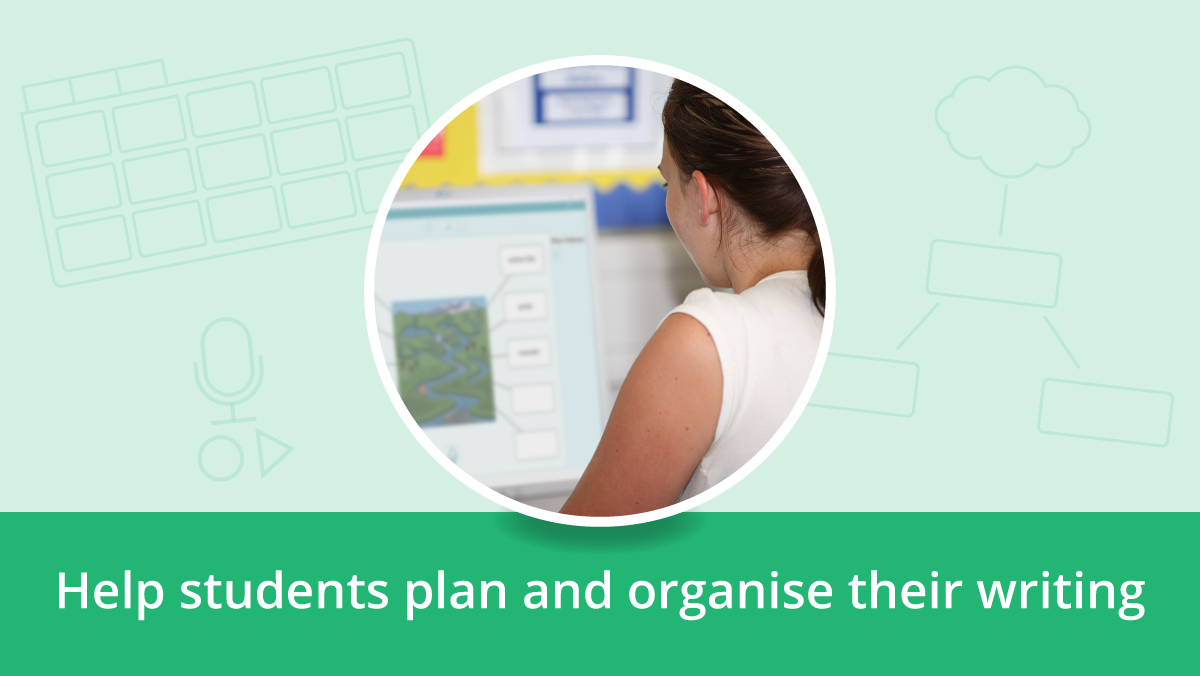Ensuring all students have a fair shot during exams is no easy task. With diverse learning needs in every classroom, it can feel overwhelming to provide the right kind of support, especially when exam time rolls around.
The great news is, if a student qualifies for additional access arrangements in exams, they can use DocsPlus.
DocsPlus is not just any word processor—it’s an award-winning solution that helps struggling readers and writers access the curriculum. It is a fantastic tool for learning support in classrooms and frequently used as students’ normal way of working in exams.
Schools have shared their successful use of DocsPlus in the recent summer exams, and it’s clear: DocsPlus is making a big difference to their exam access arrangements.
So, what exactly are the benefits?
Here are the top five reasons why schools are loving DocsPlus for exam access arrangements.
1. Students find it easy to use and prefer working independently
DocReader is a tool in DocsPlus that reads aloud test and exam papers. This makes it suitable for supporting pupils who qualify for a reader as part of their exam access arrangements.
Students benefit from using DocReader because it is simple, discreet, and allows them to work independently without needing human assistance. DocReader enables students to read their exam paper at their own pace, re-reading questions whenever they need. This helps build their confidence and positively impacts their results.
2. Using DocsPlus reduces costs compared to external invigilators
Using DocsPlus as an alternative to human readers has significantly reduced costs and logistical challenges for schools, particularly during exam periods where a high number of students need to access support.
3. It’s easy to set up DocsPlus for staff and students
DocsPlus allows for quick customisation of student profiles and access arrangements, making it easier to accommodate students during exams whilst providing a straight-forward set up for exam staff.
4. DocsPlus’ split screen streamlines the process of using a word processor to complete an exam paper
The split-screen feature of DocsPlus simplifies using technology to complete an exam by allowing students to use both the reader and word processor on one laptop. This reduces the need for IT support and improves exam navigation and completion for students.
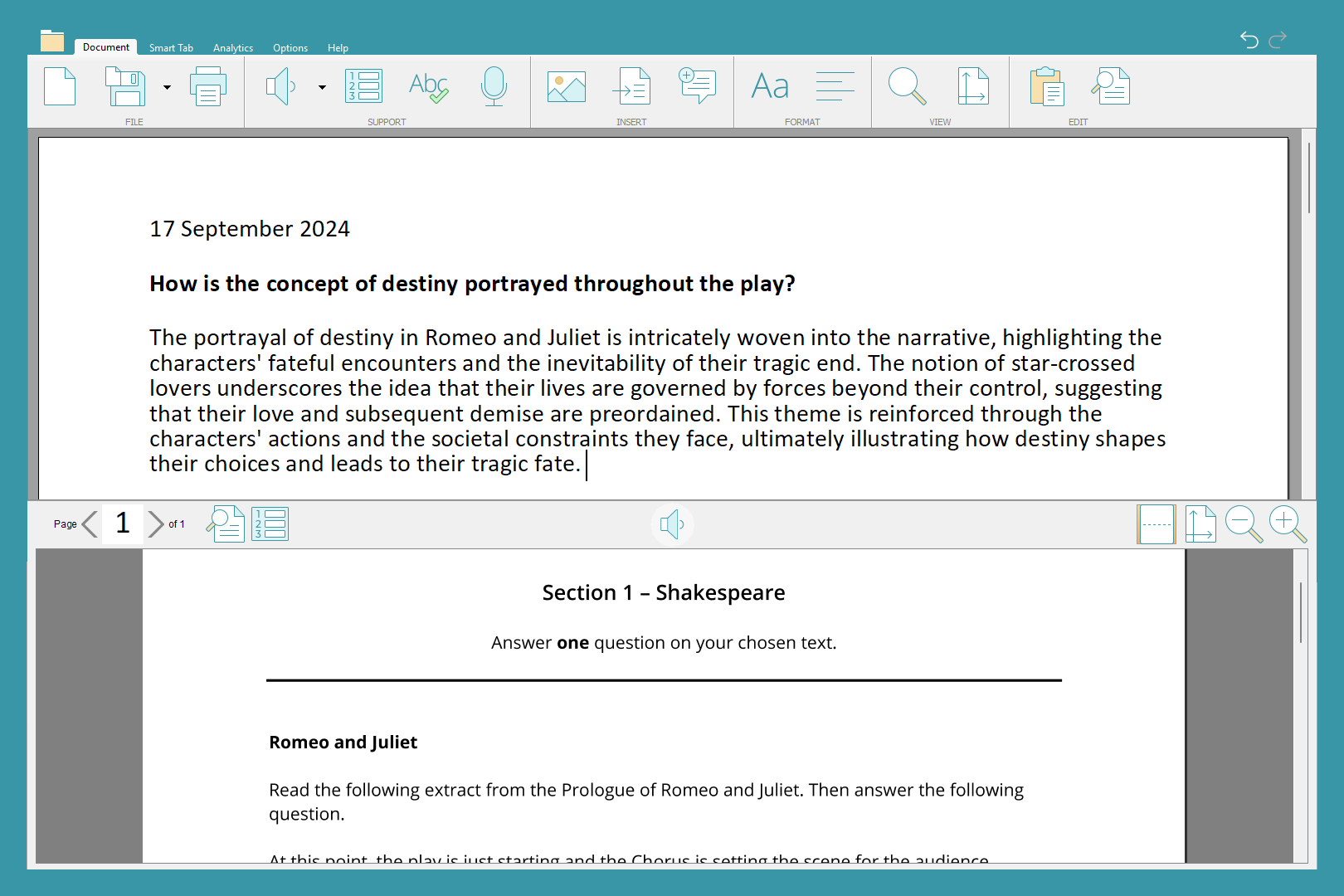
5. DocsPlus can be used by everyone and promotes great outcomes
DocsPlus is versatile and supports students across all year levels, reducing anxiety and improving performance by enabling them to type and manage their work independently during exams. It has been particularly effective for students who struggle with traditional exam formats or find working with human scribes or readers creates additional pressure.
Want to find out more?
The feedback from schools using DocsPlus for exam arrangements has been incredibly positive. It’s not just about having the right tools; it’s about creating an environment where every student feels supported, confident, and ready to succeed.
If you’re looking to enhance your school’s exam access arrangements, DocsPlus could be just what you need. It’s more than a word processor; it’s a tool for levelling the playing field, giving every student the opportunity to excel.
For more information:
- Watch our webinar ‘Using DocsPlus to support SEND learners in exams’
- Request a free demonstration to see the benefits for yourself!