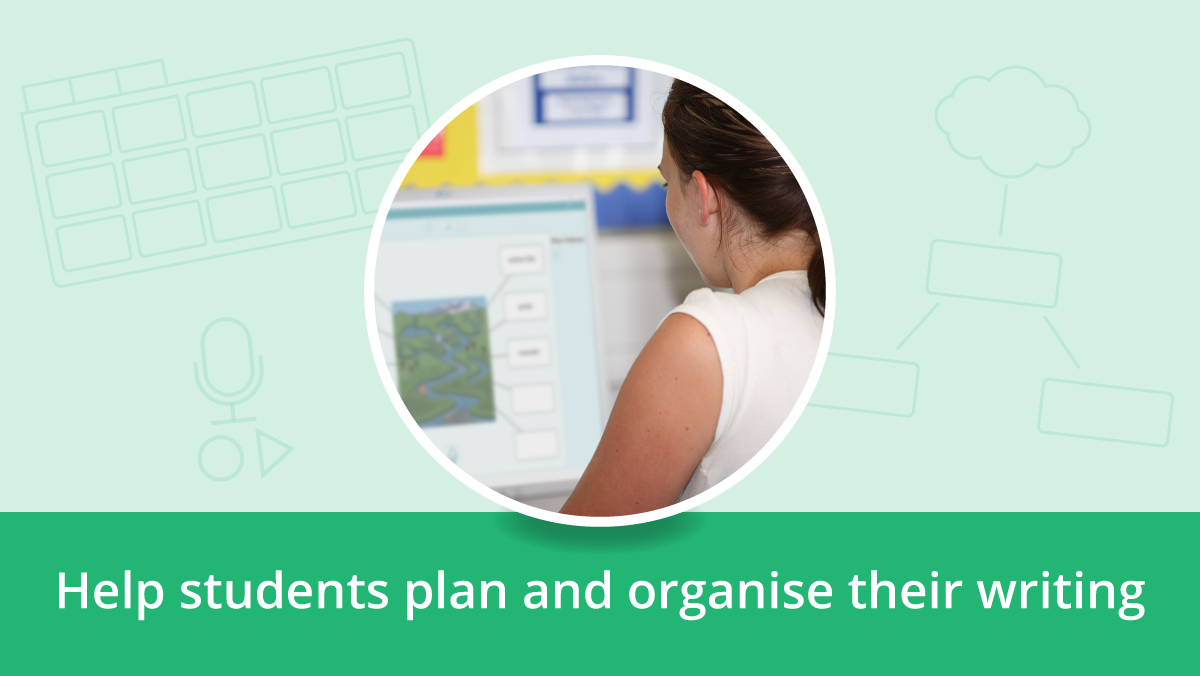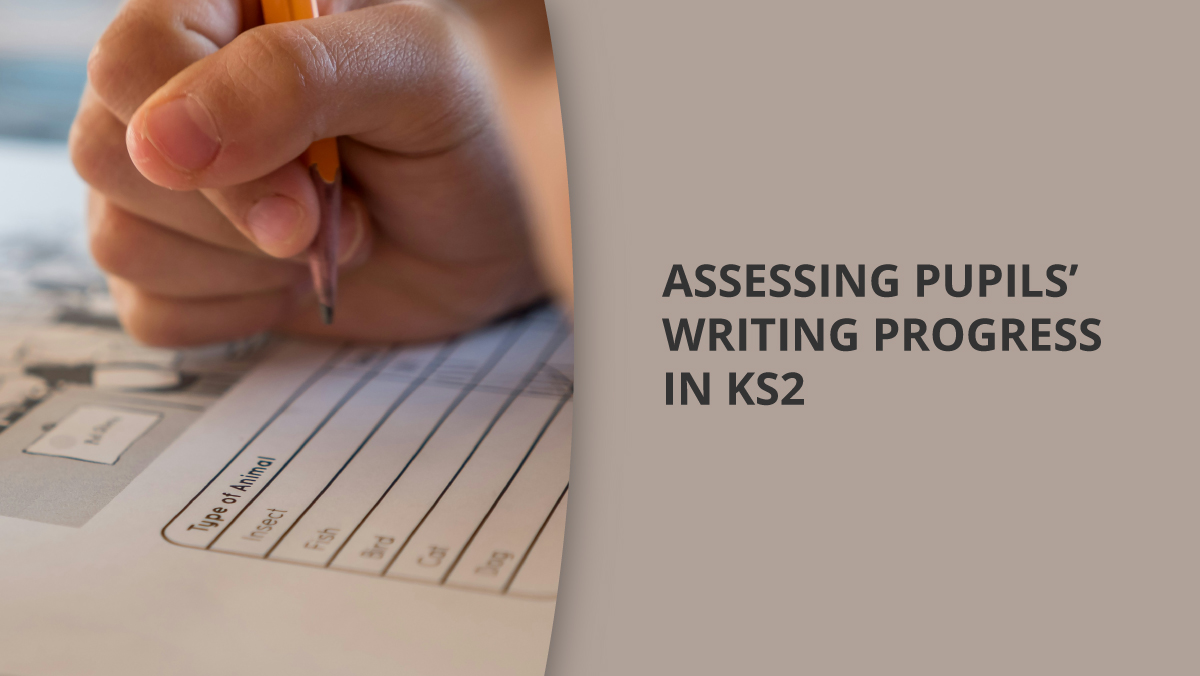Before joining Crick Software, I was a headteacher at a primary school and witnessed the fantastic impact anchor charts made when we introduced them to our teaching and learning practice. These graphic aids consistently proved themselves as valuable tools to staff as they modelled individual small steps within a lesson and empowered pupils to take ownership of their learning.
What are anchor charts?
Anchor charts are essentially large, visually appealing displays that contain key information, strategies, or reminders related to a particular topic or lesson. They are typically created collaboratively with pupils during or after a lesson, making the learning process interactive and empowering for young learners. These charts are then prominently displayed in the classroom, serving as a constant reminder of the material covered and providing a reference point for pupils to revisit as needed.
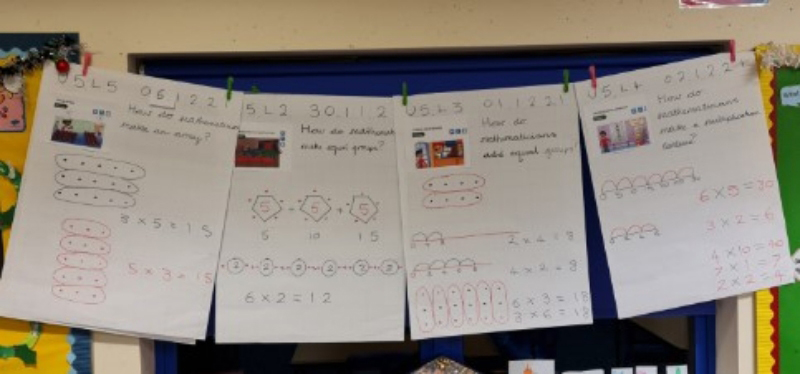
The power of anchor charts
Visual reinforcement: Young learners often benefit from visual aids to reinforce concepts and ideas. Anchor charts provide a colourful and engaging way to present information, making abstract concepts more tangible and easier to understand.
Reference tools: In the fast-paced environment of a classroom, pupils may forget key details or strategies discussed during a lesson. Anchor charts serve as organised reminders that pupils can glance at whenever they need a reminder, helping to reinforce learning and build independence.
Promoting collaboration: By involving pupils in the creation of anchor charts, teachers foster a sense of ownership and collaboration within the classroom. Pupils feel invested in the learning process and are more likely to engage with the material when they see their contributions displayed.
Encouraging reflection: Reflecting on their learning is an important skill for pupils to develop. Anchor charts provide a visual record of what has been covered in class, allowing pupils to reflect on their progress and identify areas where they may need additional support.
Clicker Boards: Interactive anchor charts for the digital classroom
Using Clicker Boards, teachers can easily create customisable anchor charts with the option to incorporate multimedia elements such as images, videos, and audio recordings. Furthermore, Clicker Boards can be easily shared with pupils and staff digitally to access at home, share best practice or print to include in workbooks.
Here are some examples of how you can use a Clicker Board as an anchor chart:
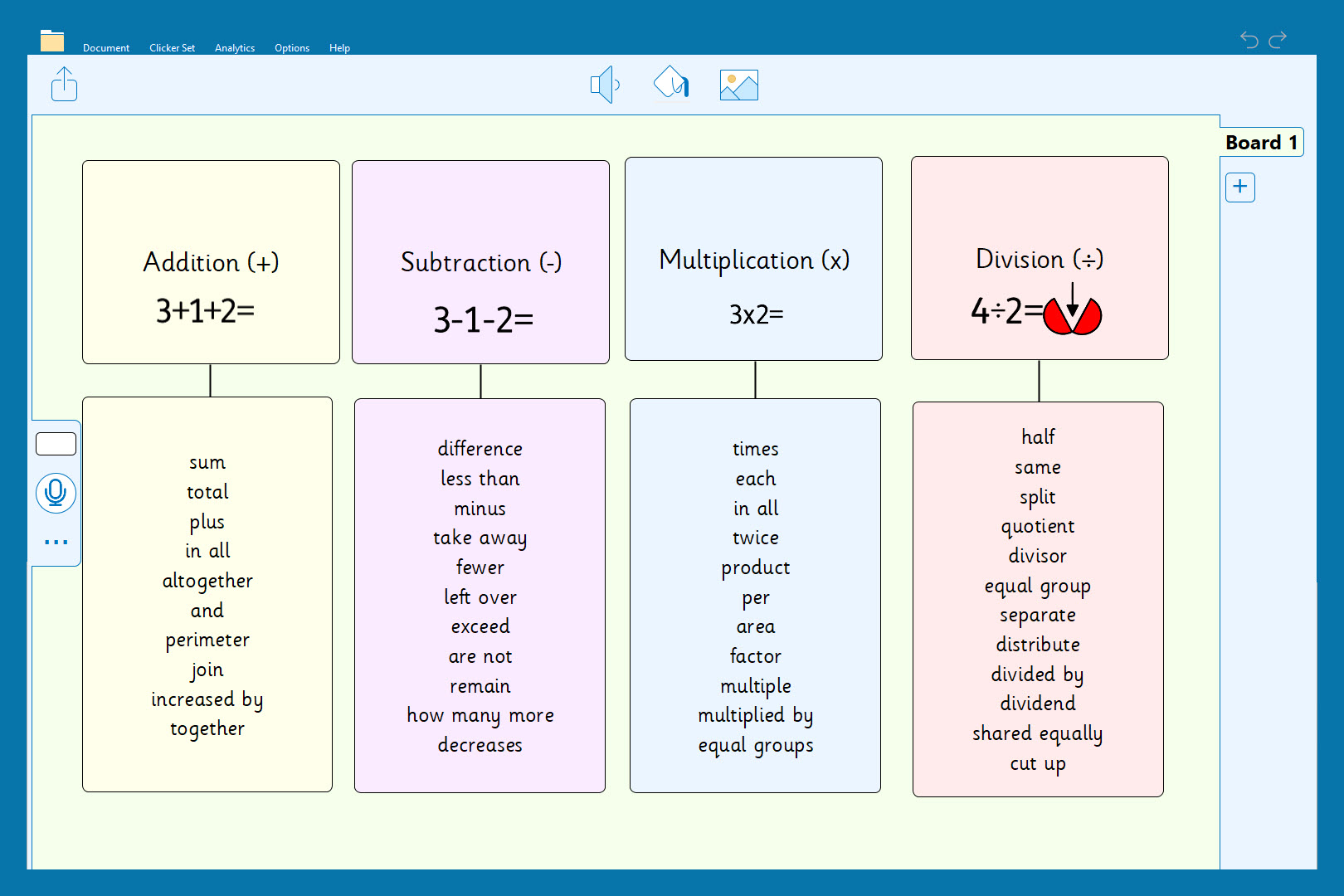
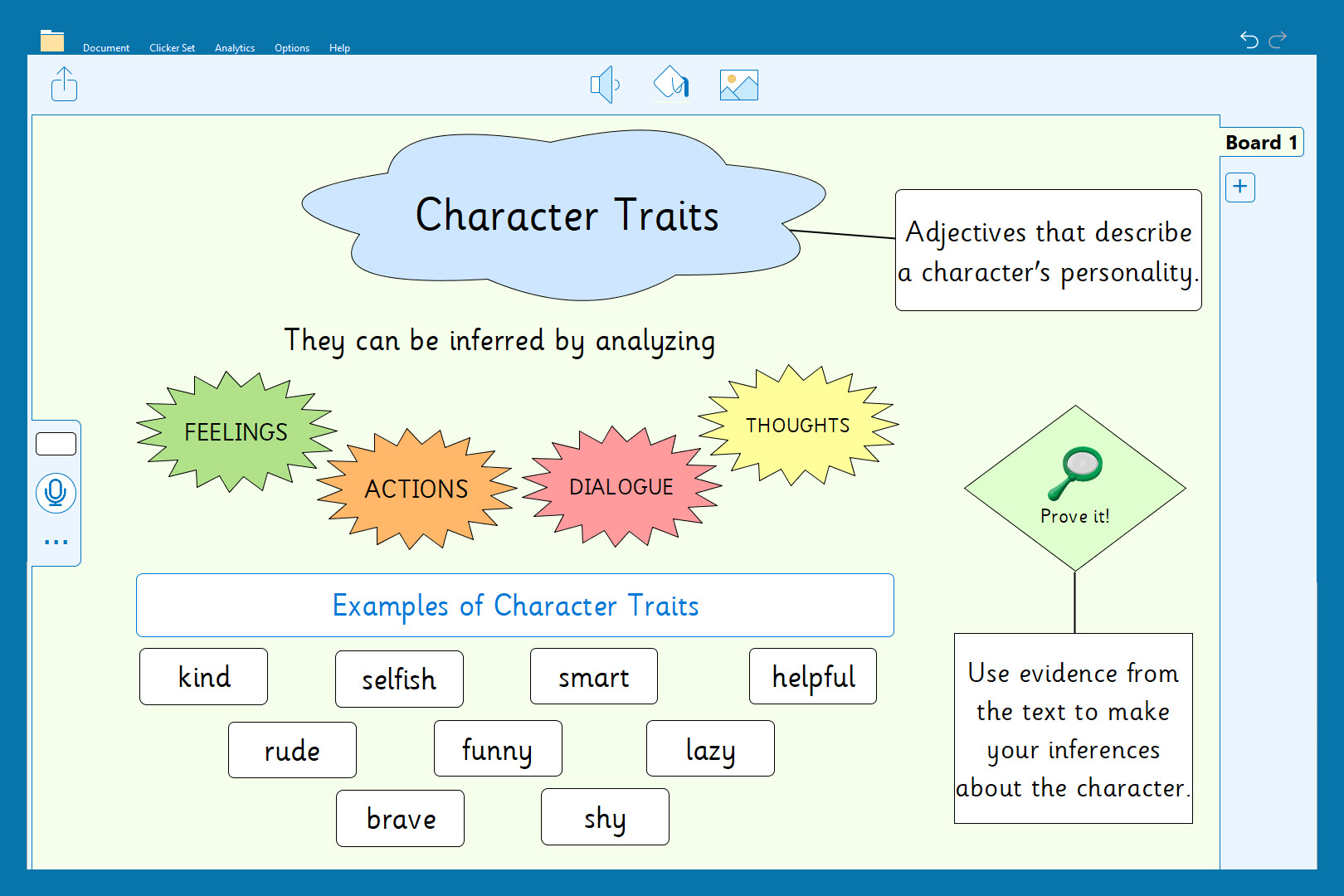
LearningGrids: A treasure trove of anchor chart templates
For teachers looking to use Clicker Boards as anchor charts, LearningGrids is a valuable resource. It has a wide range of pre-made templates for creating interactive anchor charts across various subjects and year groups.
LearningGrids’ Clicker Board templates can be easily customised to suit the needs of each classroom, saving teachers valuable time and effort in creating engaging anchor charts with their class.
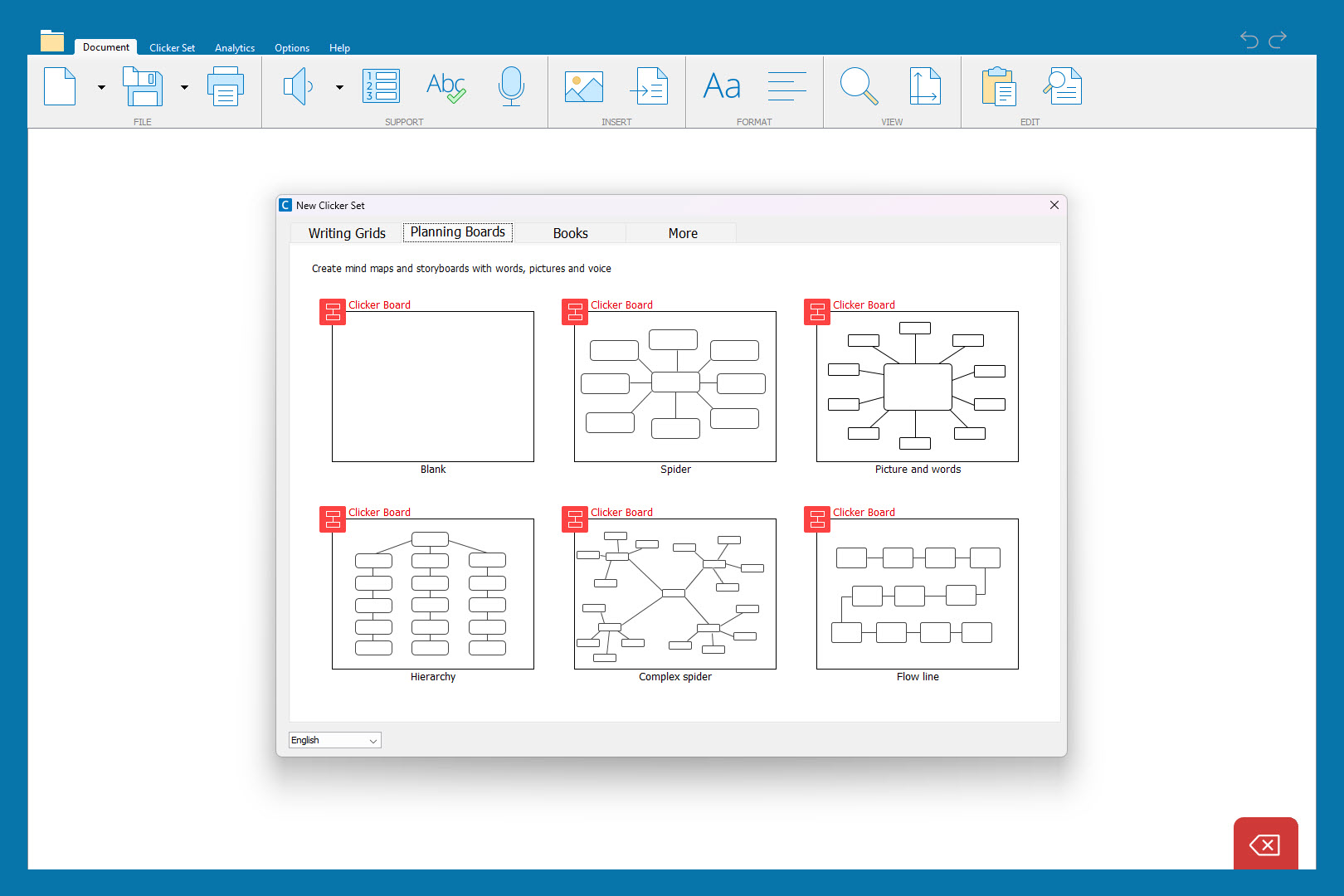
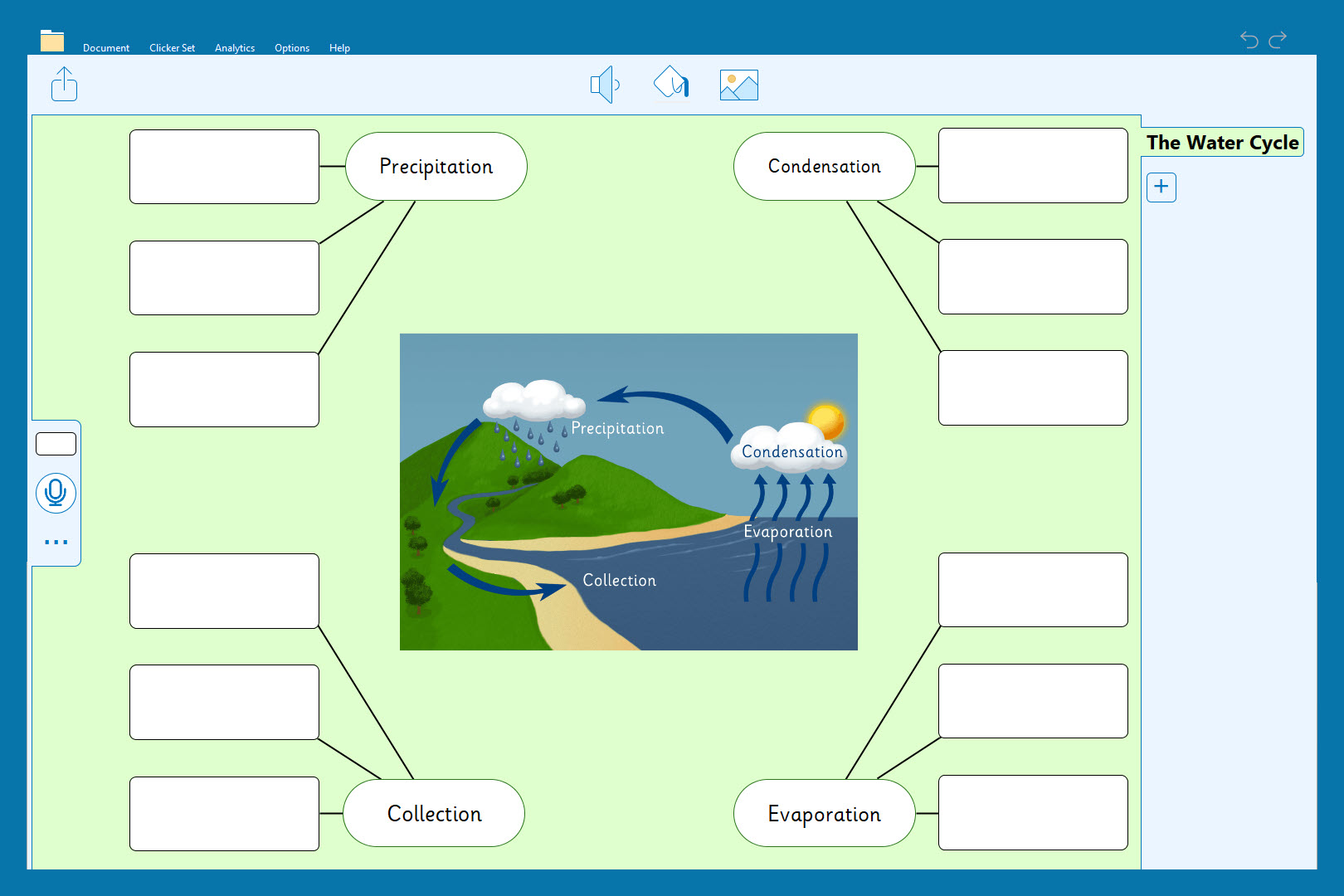
Anchor charts are great tools that visually reinforce classroom lessons and help students remember and reflect on key ideas. With tools like Clicker Boards and resource banks like LearningGrids, teachers can make anchor charts even more fun and accessible, creating an interactive and engaging learning experience.
Want to explore how Clicker can support the teaching and learning in your school?
- Talk to our friendly team: info@cricksoft.com
- Watch our on-demand webinars to see Clicker in action
- Read our Clicker success stories to learn how schools are using Clicker to boost writing outcomes and pupils’ confidence